Sometimes when I want to adjust the volume on my electronic devices, I push the loud button instead of on the quiet button. Why do I get confused? Let’s look at the assignment of the volume buttons to the volume control for a Android tablet nexus 7, second version:
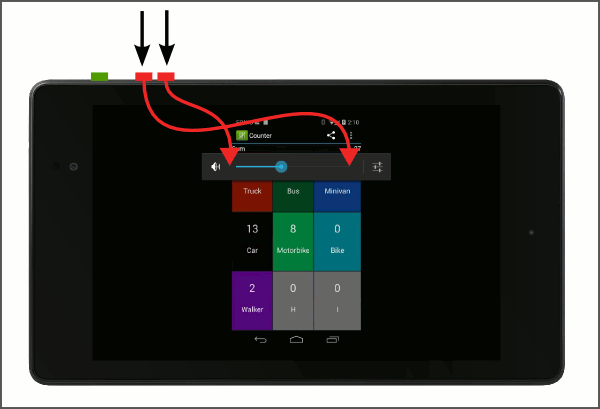
When I press the left button, the sound becomes louder and the slider on the screen moves to the right. When I want to move the slider to the left, I must press right. What you see is the opposite of what you get. (WYSITOOWYG). It reminds me of German dadaism poetry.
Why does somebody assign the keys like this?
Google grew big due to its exemplary usability. The nexus 7 has a Android 4.4 with the API level of 19 , so the system has already a few iterations behind it. The hardware is already the second revision. So the nexus is not just in it’s infancy.
For a classic circular volume control you increase the volume by turning it to the right. The rotation on the right side is downwards. When you replace the knob with two volume buttons and place them for the right hander on the right side, you expect you need to press down to get an increase in volume.
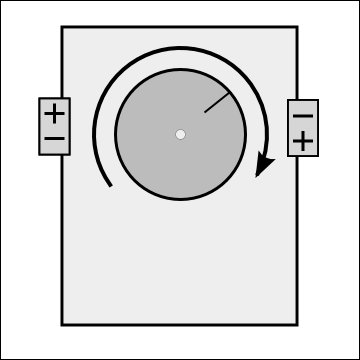
But the engineers choose a different mental model: In the classic mixer, the sliders are vertical. You increase the volume by pushing up: “pump up the volume!.” This metaphor was adopted. (Sliders are also easier to program as knobs, and even easier to use on touch screens.)
If you now turn the device by 90 degrees, the disaster is afoot: the upper volume key is now left. The graphical representation of the volume control is redrawn and has the loud end still on the right . Long live dadaism.
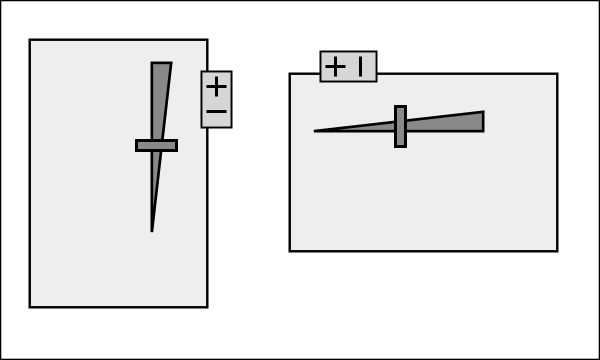
My favourite solution to this dilemma would be to build in real volume controls again.
Ja, es ist frustrierend. Ich habe mein mentales Modell überarbeitet – mit anderen Worten, ich habe mir eine Eselsbrücke gebaut: Der Button der weiter vom Mittelpunkt des Gerätes entfernt ist, macht’s lauter – der nähere leiser.
Das klappt gut für iPads; aber schon wieder nicht für meinen iPod Nano 6.
PS: Willkommen im Fluss: http://uxhh.de/blogs/index.html