Examples for redesign
The learning management system Ilias can be redesigned with skins. (See previous blog entry.) But an Ilias skin can even change the functionality. I show a few examples.
Login Page

You find the templates for login, logout and the user agreement in the folder Services / init / default
In our project, we have changed the login page:
1) The login page is important because it is visible to all visitors and not only to our participants. So branding is here especially important. In our case, we added areas with logos at the top and the bottom. We also also placed an image with a truck next to the login form.
2) The ability to self-registration has been removed, because the company decides who is allowed to use the system and provide the users with a login name.
<!-- BEGIN new_registration -->
<!-- <a class="il_ContainerItemCommand" href="{CMD_REGISTER}">{REGISTER}</a> -->
<!-- END new_registration --> |
3) The language switch has been removed, because our participants always speak German, otherwise they could not understand the learning content anyway.
<form action="{LANG_FORM_ACTION}" method="post" name="languageselection">
<input name="cmd[showLogin]" type="hidden" value="1" />
<select name="change_lang_to" onchange="this.form.submit()">
<option value="">{TXT_CHOOSE_LANGUAGE}</option>
</select>
</form> |
![]() Attention: Be careful when you remove such options: do not remove the annotated “brackets” (BEGIN / END). Ilias (or the template engine) is looking for them and produces errors when the brackets are missing.
Attention: Be careful when you remove such options: do not remove the annotated “brackets” (BEGIN / END). Ilias (or the template engine) is looking for them and produces errors when the brackets are missing.
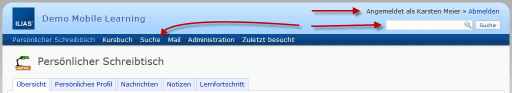
Upper menu area
This area is defined in the file tpl.main_menu.html in the services / MainMenu directory
In our case, we have removed the search box, because Ilias has also a menu item “Search”, and the search did not seem so important for our relatively small offers.
We have also removed the text “Logged in as xxx”, because the area is not public visible anyway, so the participants are always logged in. The “logout” link stands out better that way.
The entries in the menus themselves are not changed in this file, but in the file tpl.main_menu_list_entries.html
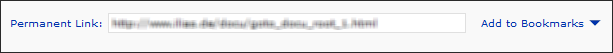
Footer with Permalinks
On (almost) every Ilias page you find a box which contains the so-called permanent link and also links to Facebook, Yahoo, etc.
For companies with a closed user group, this is not desired. We can remove the field in the file
tpl.permanent_link.html in the directory Services / Permanent
Positive side effect: you do not have to explain what a permalink is to the participants.
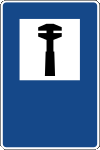
Besten Dank für den Hinweis!
Viele Grüße,
Yann