
Slip DangerMost website owners want their pages to be well found through Google. So Google needs to be aware of each of your web pages and “understand” them. In order to help Google to find each important page, you can create a special file called “Google Sitemap”. So far so good.
The sitemap should be in an XML format that is in practice to complex to create it “by hand”. So we need an automatic solution. A program should create the sitemap. The simpler the better.
This leads us to Problem 1:
If you don’t tell a program information about our site, where should the program gets additional information from? Information, that Google does not know already, and can not find out itself?
Real-Life Example:
The german provider “1 & 1” offers in the “advertising center” a service: produce a Google Sitemap. A push of a button, and the site map is established.
On the website of a friend the following happened then: All files on the server side were collected. Added to the sitemap were all the image pathes, no matter how unimportant the image is. Without descriptive text of course, where should the program get a description of the picture from?
There were also sime old test pages still on the server. These were also put into the sitemap.
Not filled in were the php files. But on this web site, the php files deliver the content. So all the files that make up the core of the website are hidden, so Google probably deprecates them. Instead, the attention was led to pictures and old test sites.
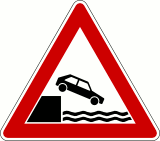 The sad result: Google delivers worse results than without a sitemap, but nobody notices it. Who looks into a zipped xml file?
The sad result: Google delivers worse results than without a sitemap, but nobody notices it. Who looks into a zipped xml file?
Problem 2:
If your sitemap contains botch , you will not notice it.
So adding a Google Sitemap is more complex than it appears. My rules of thumb are:
- Only create a Google Sitemap if you have a reason. Such reasons may be: a javascript menu, flash navigation, very different importance of the pages, duplicate content, many pages.
- For simple websites you can use the text format for the sitemap. Each URL in a line. So you have a chance to find errors in this file.
- No program can read your mind. Programs that pretend to do this are dangerous.
Are all automatic sitemap generators scrap? Fortunately not. Good content management systems (CMS) or blog systems can extract additional information, thanks to their database, and use this information to create useful sitemaps for Google. But is is better to verify the result…