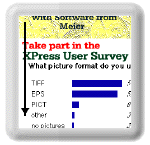
Every webdesigner knows the problem: there is never enough screen space. Experts also know: the user may have an even smaller monitor, and half of it is occupied by all kind of toolbars.
But now there is a new gadget: Meier's Billboard. It shows several "posters", one after the other. The websurfer just watches. If she wants to know more about an image, she can just click.
The light version is free of charge, you can have up to 3 pictures. Attention: you need to use the "binary-mode" to download the applet and upload it on your webserver. The Applet is available as ".jar" file for quick load, unfortunetly older browser can not use this format. So you can also get the applet as collection of ".class" files.
You have to use the applet tag. The applet uses this parameters:
|
FrameImage |
URL(gif or jpeg) |
background picture, the billboard itself |
|
PictHeight |
number (pixel) |
height of a poster |
|
PictWidth |
number (pixel) |
width of a poster |
|
WallX |
number (pixel) |
distance of poster from left |
|
WallY |
number (pixel) |
distance of poster from up |
|
Image1 |
URL(gif or jpeg) |
first poster |
|
Image2 |
URL(gif or jpeg) |
second poster |
|
Image3 |
URL(gif or jpeg) |
third poster |
|
Link1 |
URL(html) |
link for first poster |
|
Link2 |
URL(html) |
link for second poster |
|
Link3 |
URL(html) |
link for third poster |
|
SoundFile |
URL(au) |
played during change of poster |
|
MovingWait |
number (tenth of seconds) |
delay for each poster |
<applet archive="MovingWall.jar" code="Billboard/MovingWallApplet.class"
width=260 height=264>
<param name="FrameImage" value="bilder/Rahmen.jpg">
<param name="WallX" value="29">
<param name="WallY" value="32">
<param name="PictHeight" value="200">
<param name="PictWidth" value="200">
<param name="SoundFile" value="bilder/clave.au">
<param name="MovingWait" value="100">
<param name="Image1" value="bilder/usersurvey.gif">
<param name="Image2" value="bilder/dbpublish.gif">
<param name="Image3" value="bilder/getrich.gif">
<param name="Link1" value="xtension/surveyframe.html">
<param name="Link2" value="develop/dbpublish/dbpublish.html">
<param name="Link3" value="develop/websoftware.html">
Here put in html for people without java, for example show your
first poster:
<a href="xtension/surveyframe.html">
<img src="bilder/usersurvey.gif" height=200 WIDTH=200 ALT=""><br>
Go to my QuarkXpress(tm) User Survey.
</a>
</applet>
Have fun.
Copyright © 1998 by Karsten Meier. All Rights reserved.
Java is Trademark of Sun Microsystems